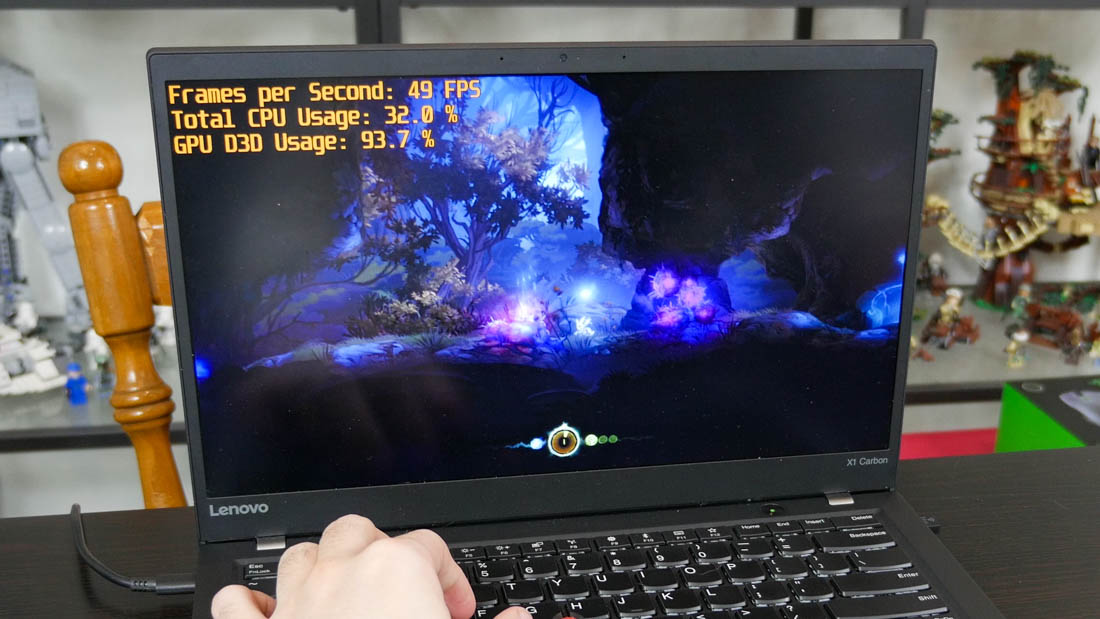Thin and light ultraportable laptops are not gaming systems. Focusing more on productivity and battery life for working on the go, these sort of laptops aren't equipped with enough integrated graphics horsepower to take on today's popular triple-A titles. Nimble machines like ultrabooks leave gaming to their larger gaming laptop brothers, which trade off portability for pure discrete GPU power.
But just like gaming laptops have become thinner and more portable over the years, integrated GPUs in most ultraportables are not as useless as they once were. It is actually possible to game on an ultrabook, it's just a matter of choosing the game and its settings carefully such that it's not too intensive for the 15W Intel CPU in most low-power laptops.
With this in mind, we've tested 34 games on the Lenovo ThinkPad X1 Carbon: from current AAA titles to older 2D platformers, to give you an idea of what games are actually playable on modern ultraportables.
The ThinkPad X1 Carbon we used is the entry-level model with an Intel Kaby Lake Core i5-7200U, 8GB of RAM and a 1080p display. The i5-7200U is essentially the base U-series CPU you'll find in ultraportables, with two cores, four threads, a base clock of 2.5 GHz, and a boost clock of 3.1 GHz. The integrated GPU is an HD 620 with 24 execution units clocked up to 1000 MHz.
All the testing in this article is reflective of the entry-level ultraportable experience, but of course you can find laptops with more powerful CPUs like the i7-7500U, which delivers about five percent (!) more graphics performance. Occasionally you might also see ultraportables with Iris Plus graphics, which use CPUs like the i7-7567U with double the GPU execution units, but these laptops are rare, so our testing is largely representative of most standard ultrabooks.
Current AAA Games
The first group of games I tested were triple-A titles, ranging from new games like Prey to titles like The Witcher 3 from a few years back. All of these games were designed to be played on at least Xbox One console hardware, and all require some form of discrete GPU to meet their 'minimum' requirements.
| Game | Year | Settings Used | Experience |
| Batman: Arkham Knight | 2015 | Didn't launch at all | |
| Battlefield 1 | 2016 | Crashed before loading | |
| Deus Ex: Mankind Divided | 2016 | 720p Lowest | At best, 20 FPS |
| Fallout 4 | 2015 | 720p Lowest | 24 FPS |
| Mass Effect Andromeda | 2017 | Crashed at loading screen | |
| Prey | 2017 | 720p Lowest | 18 FPS |
| Watch Dogs 2 | 2016 | 720p Lowest | 6 FPS |
| The Witcher 3: Wild Hunt | 2015 | 720p Lowest | 16 FPS with horrible input lag |
It wasn't surprising to discover that, as ultraportables don't meet the minimum requirements to play any of these games, none could be played at a reasonable quality level. A number of games didn't load at all. The Witcher 3 was plagued with input lag that made the game completely unplayable, and every other title failed to hit even 25 frames per second on the lowest possible quality settings at a mere 720p resolution.
It's safe to say that if you're trying to play a triple-A title released in the past four years on a modern ultrabook, you're going to have a bad time.
Older Games
Evidently we have to go further back in time and attempt to play a wide range of games from 2004's Grand Theft Auto: San Andreas right up until 2013's Tomb Raider. Depending on the game in question, it may come as a surprise that some of these titles are very playable on ultraportables if you're willing to sacrifice visual quality.
| Game | Year | Settings Used | Experience |
| Alan Wake | 2012 | Didn't launch | |
| Assassin's Creed IV: Black Flag | 2013 | 720p Lowest | 25 to 30 FPS |
| Borderlands 2 | 2012 | 720p Lowest | 35 to 50 FPS |
| Dead Island | 2011 | 720p Lowest | 60+ FPS |
| The Elder Scrolls IV: Oblivion | 2006 | 1080p Max, no AA | 50 to 60 FPS |
| The Elder Scrolls V: Skyrim | 2011 | 1080p Low Preset, 4xAF | 35 to 45 FPS |
| Far Cry 3 | 2012 | 720p Lowest | 30+ FPS |
| Grand Theft Auto: San Andreas | 2004 | 1080p Very High, no AA | 40+ FPS |
| Minecraft | 2009 | 1080p High | 100+ FPS |
| Portal 2 | 2011 | 1080p Medium, no AA | 60+ FPS even in intensive maps |
| Sleeping Dogs | 2012 | 720p Low Preset | 50 FPS |
| The Witcher | 2007 | 1080p Medium | 35 to 60 FPS, but cutscenes can dip to 15 FPS |
| Tomb Raider | 2013 | 720p Low Preset 1080p Low Preset |
65 FPS 30+ FPS |
Of all the games I tested from 2013 and earlier, only two titles were unplayable. Alan Wake didn't launch, while Black Flag hovered under 30 FPS at the lowest settings. Every other game was playable, albeit often at the lowest settings at 720p. Some of the older titles like Oblivion and GTA: San Andreas were quite playable at 1080p, while I was surprised that a game like Far Cry 3 was comfortably playable on the lowest settings.
Esports Games
I'm not a big fan of esports titles personally, but I did load five of the most popular ones onto the ThinkPad X1 Carbon to see if they were playable on integrated graphics. Here are the results.
| Game | Year | Settings Used | Experience |
| Counter-Strike: Global Offensive | 2012 | 720p Low | Barely 40 FPS |
| DOTA 2 | 2013 | 768p Medium | 50 to 60 FPS |
| League of Legends | 2009 | 1080p Medium | 50 to 60 FPS |
| Overwatch | 2016 | 720p Low | Mostly 60 FPS with dips into the 40s in heavy combat |
| Rocket League | 2015 | 900p Performance Mode | 60+ FPS |
Of the five games, the only one I'd say isn't playable is CS: GO, as you really will want to play at above 60 FPS, which integrated graphics simply cannot hit. It's better news for all the others. Overwatch is playable on the lowest possible settings if you are willing to put up with the occasional dip below 60 FPS in heavy combat, while Rocket League achieves 60 FPS without much issue at 900p.
Two other extremely popular esports titles, DOTA 2 and League of Legends, are known for being more forgiving on hardware, especially the latter which was able to run comfortably at 1080p using Medium settings. Using High was also possible but severe slowdowns in heavy fights are not worth it. DOTA 2 is also very playable albeit at reduced resolution, also on Medium settings, so you can hit close to 60 FPS most of the time.
Indie and 2D Games
There are two categories of games that are almost always playable on low-end hardware with integrated graphics: indie titles, and 2D games. Games that fall into these categories tend not to be particularly graphically intensive relative to triple-A titles, so most can be enjoyed on laptops.
| Game | Year | Settings Used | Experience |
| Bastion | 2011 | 1080p, no AA | 40 FPS |
| Brothers - A Tale of Two Sons | 2013 | 1080p | 25-30 FPS |
| FTL: Faster Than Light | 2012 | 1080p | 200+ FPS |
| Gone Home | 2013 | 900p, Fastest Preset | 30+ FPS |
| Ori and the Blind Forest | 2015 | 1080p | 30+ FPS |
| Rayman Origins | 2011 | 1080p | 60 FPS with occasional dips into the 40s |
| Stardew Valley | 2016 | 1080p | Comfortable 60 FPS lock |
| The Witness | 2016 | Dynamic resolution, lowest settings | 30 to 60 FPS |
Like with games from before 2013, most of these indie titles are very playable on ultraportable hardware. The experience in some of these isn't ideal: games like Bastion and Ori and the Blind Forest would be better at 60 FPS, but can't manage that level of performance in integrated graphics and have limited (if any) graphics settings. Others like Stardew Valley are perfect for weak laptop hardware.
Wrap Up
While ultraportables aren't as suited to gaming as true gaming laptops, it's still possible to play a wide variety of games on the integrated graphics you'll find inside. Trade-offs will have to be made: resolution, quality levels and frame rates, but with the right kind of expectations your nimble business machine can deliver decent, playable results – and that's kind of the idea.
Of the eight current triple-A titles I tested, none were playable. However, 10 of 12 triple-A games from 2013 or earlier could be played at low detail settings, with five of those 10 running comfortably at 1080p. Two titles - Oblivion and GTA: San Andreas - ran at near maximum quality settings.
Esports titles were easier on the hardware, with Overwatch and Rocket League hitting acceptable frame rates at low detail settings. CS: GO was playable but at less desirable sub 40 FPS performance. Both League of Legends and DOTA 2 can be played on Medium settings, LoL in particular looks great running smoothly at 1080p.
Other games certainly suited to ultraportable hardware, 2D and indie titles, of the eight games tested, only one failed to hit a consistent 30 FPS, while every other title ran reasonably well, including newer 3D games like The Witness.
The final tally stands as follows: of the 34 games I tested, 22 ran and were playable on the Core i5-7200U. Eight of these games ran at resolutions below 1080p, while nine needed to be run at the lowest possible detail settings. Nine games ran at near maximum settings, five of these nine were indie titles.
Shopping shortcuts:
- Lenovo ThinkPad X1 Carbon on Amazon
- Lenovo ThinkPad X1 Carbon on Newegg
- Lenovo ThinkPad X1 Carbon on Lenovo.com
That's a surprisingly good result for hardware that's known to struggle playing 3D games. The lowest detail settings may not look the prettiest, but heading into Skyrim on a laptop is still an enjoyable experience even if you don't have proper gaming hardware available.